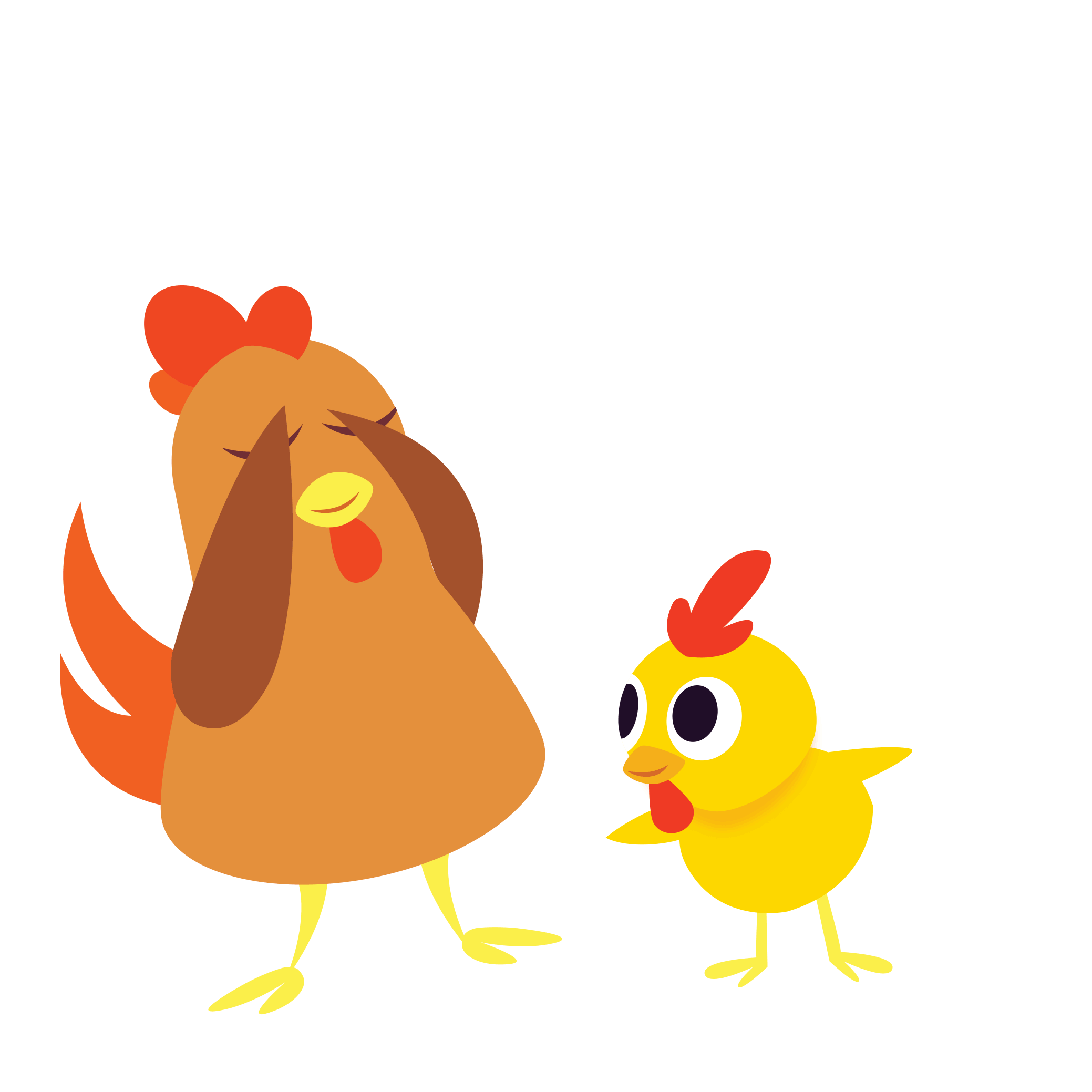FAQs
Q: What should I do if the app did not install, closes by itself, and/or freezes my device?
A: Occasionally, an app will appear to have successfully downloaded to your device, but then won't open, seems broken or consistently auto-quits immediately after launch. This typically occurs if the app was actually only partially installed, most often due to some kind of network glitch during the purchasing process.
Fortunately, the fix is relatively painless and should only take a few minutes. Delete the app, then find it on the App Store and download again. If problems persist, please contact us.
(See "How do I re-install an app?" for details.)
Q: What if I cannot find the app on my device after I've purchased it?
A: Use your device's search feature to locate the app. Once you begin typing the name of the app, it should appear in the results list.
Or, find purchased apps and re-download them with these steps:
1. Open the app store on your device; 2. Confirm (in app store or Settings) that you’re signed in with the same account you used to purchase the app; 3. Tap on Purchased and locate the app in your Purchased list. (On iOS devices, tap Updates, then tap Purchased); 4. Tap download
Q: How do I reinstall an app?
A: To fully re-install an app:
On your device, press and hold the app icon until the icons wiggle. Tap the "X" that appears. Delete the app;. once the app is deleted, its icon should disappear.
NOTE: if you cannot get the icons to wiggle or something else seems amiss, you may want to reboot your device.Go to the App Store on your device and search for the app
Tap to install. You may be prompted to enter your iTunes password. [NOTE: app stores allow users to re-download previous purchases at no additional cost.]
Q: How can I control/troubleshoot app audio?
NOTE: if the problem persists after following our instructions below, you may have to delete and re-install the app itself.
Basic Sound Troubleshooting
- If you are using an iPhone or second generation iPod Touch (the one with volume buttons), turn volume all the way up using the rocker switches on the left side of the device. You should see the Volume (or Ringer) display on the device go to the maximum.
- Restart the device. You do this by holding down the HOLD switch on top of the device for a few seconds—you should see a message that says “Slide to Power Off.” Slide that, let the device shut down, then turn it back on by pressing and holding that HOLD switch again for a second or two.
- After restarting, ensure that sound is still turned up (using the rocker switch).
- If using an iPhone, ensure that the “SILENT” rocker switch is turned to the non-silent position. (The position you want is where the switch is closest to the screen, with the red indicator stripe hidden.) The app will NOT play sounds if the device is set to “SILENT” mode, or the ringer volume is turned all the way down.
- After running through the steps above, simply open the app again to find out if this successfully solved the issue.
IN MOST CASES, THE STEPS ABOVE CLEAR UP SOUND PROBLEMS. If you are using a device that does have an internal speaker (ie any iPhone, or the second generation iPod Touch), but you still aren’t getting sound, try the steps below:
Deep Sound Troubleshooting
- On the home screen of the device, tap Settings.
- In Settings, tap Sounds.
- In Sounds, note the volume slider. (This might be labeled ‘Ring’ depending on your software version.) Try sliding this all the way up.
- After running through the steps above, re-start the app once more to test the results.
Soft Mute Switch
- Double tap the home button
- Swipe from left to right
- Tap the speaker icon to the far left
- It should show “Mute Off” below the play button
- Listen to app sound once again
I purchased the Peekaboo Barn table top game and my child is having trouble pulling the pieces out. What can I do?
Young kids are better able to pluck the animal game pieces out of the slots (which fit tightly, so they don’t fly off in motion) if they pull toward themselves, vs. pulling straight up.
Does Peekaboo Barn have any in-app purchases or third-party advertisements?
Nope!
What's the relationship between Night & Day Studios and Peekaboo Barn?
Night & Day Studios is the company that creates the world of Peekaboo Barn.
When is the next Peekaboo Barn app, toy, or book coming out?
We’re always working on something new, so check back regularly for product release updates.
Is Peekaboo Barn for babies?
Parents have called Peekaboo Barn the perfect “my first app” for many young children since 2008.
Why are some of the voice over pronunciations in Peekaboo Barn incorrect? Is there anything I can do to change that?
There are lots of voiceover options in Peekaboo Barn. The default voice is a young child’s voice, which some children enjoy hearing because it's relatable. However, because it's a real child speaking, they pronounce words the way young kids do. If you prefer precise pronunciation, tap “Options”, then “Languages & Recording”, and select from a variety of adult voices — or record your own!
Does Peekaboo Barn include languages other than English?
The original Peekaboo Barn app includes US English, UK English, Spanish, French, Dutch, Hindi, Italian, Japanese, Swedish, Cantonese, Mandarin, and German.
Is Peekaboo Farm Day localized? What languages does it offer?
Peekaboo Barn Farm Day is designed to work well globally with almost no written text, and no voiceover or spoken language, only animal sounds!
Where can I purchase Peekaboo Barn products?
Check out Products to purchase apps on Apple’s App Store, Amazon Appstore, and Google Play. You’ll also find links to purchase books, games, toys, and other gear at Amazon and Zazzle. We encourage you to ask for Peekaboo Barn products at your local stores as well.
Own a different Night & Day Studios product?
Other questions or comments?
Response Time
We check the support lines regularly on weekdays, but over the weekend, responses may take up to 72 hours. Rest assured, we'll get back to you as soon as we can.